What company settings do you activate in Provisioning to integrate SAP SuccessFactors Recruiting with SAP SuccessFactors Onboarding? 2 correct answers
Your Customer has the following corporate structure levels.
- Company Name
- Division
- Department
- Location
What is the recommended method to create values for these corporate structure levels in Onboarding?
What are limitations when sending an attachment with a notification 2 correct answers
Your customer has an external HRIS.
How does the external HRIS pull the new hira data from SAP SUccessFactors Onboarding?
2 correct answers
Exhibit.
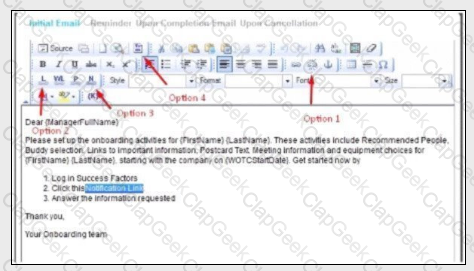
What button would you use to insert a link to the wizard associated with the notification as shown in the attached screenshot?
You are going to set up and test the integration between SAP SuccessFactors Recruiting and SAP SuccessFactors
Onboarding.
What RBP permissions do you need?
3 correct answers
Your customer is NOT using the pre-day 1 feature What can a new hire access before they start work?